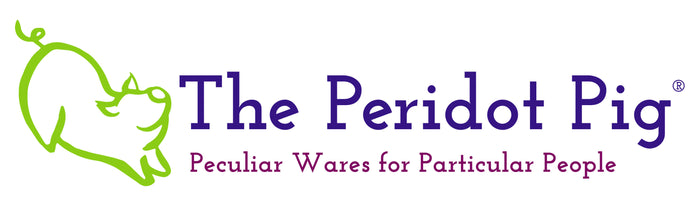Product Review - Technotape 11oz Ceramic Mugs
PDF version of this article is also available.
Company Background:
Technotape, LLC is one of world's largest sublimation wholesalers with headquarters in Europe and North America. In the US, they are located in the Fort Wayne, IN. Per their website, they started as a wholesaler in photolab & minilab supplies and since 2010, developed into a sublimation expert. Technotape is a forerunner of sublimation hardware, paper, ink, 3D sublimation and blank products. Together with years of loyal customers - from high volume distributors to individual end users – they grow the supply and demand within the sublimation market every year.
Equipment Setup:
- Ink – InkOwl Performance-D Sublimation Ink for Epson Desktop Printers
- Paper – A-sub 125g Sublimation Paper
- Printer – Epson ET-15000
- Press – HPN Signature Series Mug Press
- ICC Profile – Custom Ceramic profile created on white, sublimation ceramic tiles
- Settings Used:
- Technotape recommended – 329F, 60S, medium pressure
- My preferred – 385F, 180S, heavy pressure
- A-sub recommended – 400F, 180S, heavy pressure
- A-sub minimum – 400F, 120S, heavy pressure
- Mug Specifications:
|
11 oz ceramic mug |
Orca |
Technotape |
|
Diameter |
82.87mm |
82.00mm |
|
Height |
97.08mm |
95.96mm |
|
Thickness |
5.41mm |
5.22mm |
|
Inside Handle Dimension |
58.86mm |
58.09mm |
|
Weight |
332g |
336g |
Comparison Approach:
To perform the comparison of the Technotape mugs with the Orca mugs, we followed our standard process for printing and sublimating 11 oz ceramic mugs. The color grids used were printed on a single page using the ICC profile for ceramic substrates. Each image was cut out and taped to the front of the mug. The color proof checker was scaled down and printed to the back of the mug. Each mug was wrapped in a piece of plain copy, blow-out paper.

Test 1 – Orca 385F/180S/Heavy
Test 4 – Technotape 385F/180S/Heavy
Remarks: These are the standard settings that we typically use for ceramic mugs using the InkOwl sublimation ink. Higher temperatures tend to allow ghosting of the blacks and darker colors. 385F hits the sweet spot of good saturation without the fuzziness caused by higher temp. The black is true and the grays tend a little bit to the blue/purple. Note the paper residue on the Orca mug but not on the Technotape mug.
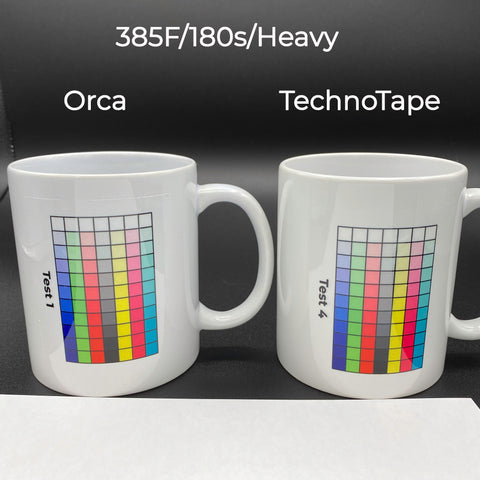
Test 2 – Orca 400F/180S/Heavy
Test 3 – Technotape 400F/180S/Heavy
Remarks: These are the settings recommended by the A-sub 125g paper for ceramic mugs. Higher temperatures tend to allow ghosting of the blacks and darker colors. This slight ghosting can be seen if you look closely at the black text in the photos. The black is still true and the grays still tend a little bit to the blue/purple and not showing the brown of overcooking. Note the paper residue on the Orca mug but not on the Technotape mug.

Test 3 – Orca 400F/120S/Heavy
Test 6 – Technotape 400F/120S/Heavy
Remarks: A-sub has a +/- 60s in their recommendations. We tried the lower end here. The lower temperature did prevent the ghosting around the text, but the black/gray isn’t fully developed. It appears faded and purple. The other colors are noticeably less saturated. The paper residue on the Orca mugs is not as bad with the lower dwell time.

Test 7 – Technotape 329F/60S/Medium
Remarks: Per the Technotape website, their recommended settings are too low for sublimation to occur well. We didn’t waste an Orca blank for this trial as their mugs need at least 365F to transfer. The color didn’t transfer well, and we reached out to their sales team to see if they are using a special ink and/or paper for these settings to work.
Per their technical team, “We are working on more print instructions because we want to include all machines / ovens. These print instructions are usable if they use Technotape Mug Press. The Technotape mug press counts down from 60 when it reaches the set temperature. The process takes 3 minutes in total, so that’s why the customer had success with their previous settings.” The Technotape Mug Press isn’t available in the US at this time, so in the meantime, use our recommended settings if you try Technotape ceramic mugs.

Color Checker Proof
It’s difficult to get good photos of a glossy ceramic surface. In addition, the mugs are smaller than the proof checker. The proof image was reduced in size and pressed to the mugs. Pictures were taken of each swatch and reassembled in Photoshop with no editing other than resizing to fit. We only did the comparison on the 385F/180s and the 400F/180s since the 400F/120s and the 329F/60s tests were not successful.


We photographed the color checker swatches under normal incandescent lighting near a window.

The xRite software shows the colors that are technically out of gamut for this ink/paper/substrate combination. Those colors are marked with a red dot. Even the out of gamut colors performed well. Note that neither mug is a true white and white is out of gamut for ceramics in general. The Orca mug tends to a slightly cooler tone and the Technotape is slightly cream colored.


The Technotape had slightly better saturation of color. The Orca had better grays. The grays can most likely be neutralized with an updated custom ICC profile for the Technotape mugs.
Conclusion
The Technotape 11 oz ceramic mug is a solid choice. Compared to the Orca mug, it is very slightly smaller in height which would only be noticeable if you’re printing a full bleed mug. The placement and style of the handle is very similar and comfortable. The mug is microwave and dishwasher safe, but we usually recommend to hand wash sublimation printed mugs to lengthen the lifespan.
The sublimation coating was smooth and had no noticeable blemishes, cracks or chips. The sublimation ink transferred very well with no ghosting or splotchy color. The colors appear saturated and these mugs should work well with any quality sublimation inks. We would recommend starting your printing trials at temperatures between 385-400F for approximately 180s. Results will vary with different ink, paper, pressure and heat press.
There was much less paper residue on the Technotape mugs than was seen on the Orca mugs. While the residue can be easily removed with a damp rag, it does take time out of your product workflow.


For my last comparison, I printed a client image that is prone to issues. It has light pastel colors, gradient drop shadows and dark, black text. I used 385F/180s/heavy on both mugs and the same ICC profile on both prints. Both mugs performed well as shown below.

Pricing on the mugs is very similar. Their website did not give shipping estimates, so it was difficult to compare with the vendor that I use for Orca mugs. If you contact their sales team, they are helpful and quick to respond. They also have a wide variety of blank selections that you don’t typically see in the market.
Interested in trying Technotape Ceramic Mugs? Their sales representative’s information is located below or their website is at https://www.technotape.com/us/sublimation-blanks/coffee-mugs-glassware/sublimation-mug-11oz-white-basic
Sales Representative:
|
Patrick Gonzalez |
|
Sales & Account Manager |
|
T 260-408-8211 |
|
Technotape International |