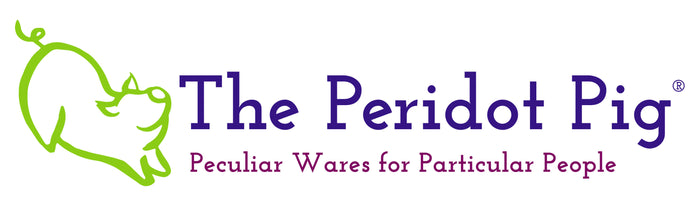Custom ICC Profiles - Frequently Asked Questions
Table of Contents
Color ManagementColor Working Spaces
Custom ICC Profile Uses
Device Specific Questions
ICC Profiles
Purchasing Custom ICC Profiles
Trouble Shooting
Updating Computer, Printers & Applications
Where can I go for more information?
- Reddit r/Sublimation forum
- Heatpress Community Discord
- ICC Profiles Explained
- Calibrating Your Printer for Perfect Color with Jared Platt
- International Color Consortium
- ICCView
- Norman Koren's Site on Color Management
- Profiles by Rick - Color Management 101
- Colour Phil - Introduction to Colour Management
- Sublimation Studies
Return to Top
Color Management
What is color management?
Color management transforms data encoded for one device (such as scanner RGB) into that for another device (such as printer CMYK) in such a way that it reproduces on print the same colors as those scanned. Where exact color matching is not possible, the result should be a pleasing approximation to the original colors. In general, the term "color management system" is usually reserved for those systems that use the internationally accepted CIE system of color measurement as a reference.
What is color gamut?
Per Wikipedia, In color reproduction, including computer graphics and photography, the gamut, or color gamut, is a certain complete subset of colors. The most common usage refers to the subset of colors which can be accurately represented in a given circumstance, such as within a given color space or by a certain output device.
Another sense, less frequently used but still correct, refers to the complete set of colors found within an image at a given time. In this context, digitizing a photograph, converting a digitized image to a different color space, or outputting it to a given medium using a certain output device generally alters its gamut, in the sense that some of the colors in the original are lost in the process.
Return to Top
Color Working Spaces
What is color gamut?
Per Wikipedia, In color reproduction, including computer graphics and photography, the gamut, or color gamut, is a certain complete subset of colors. The most common usage refers to the subset of colors which can be accurately represented in a given circumstance, such as within a given color space or by a certain output device.
Another sense, less frequently used but still correct, refers to the complete set of colors found within an image at a given time. In this context, digitizing a photograph, converting a digitized image to a different color space, or outputting it to a given medium using a certain output device generally alters its gamut, in the sense that some of the colors in the original are lost in the process.
What is rendering intent?
A rendering intent defines how the gamut of colors which can be achieved on one media is modified when reproduced on a media with a different color gamut. Each profile contains three of these rendering intents and which should be used depends on the color gamuts of the original and reproduction media.
Which rendering intent should I use?
Scanned natural photographic images reproduced on prints or displays will usually use a perceptual rendering. This takes account of the fact that the range (gamut) of colors on a print or display is often lower than the original, although for high gamut printing a colorimetric rendering (which attempts to produce an exact color match) may be appropriate.
However, many other cases (such as proofing - simulating one device on another such as a print on a display) require a colorimetric intent when there are no color gamut mis-matches. The saturation rendering intent is often used for business graphics and produces a maximum colorfulness on the print.
How does my Working Space color settings relate to my ICC printing profile?
In a typical photographic workflow from a camera to an inkjet printer:
- You take a picture and import it into your photo processing software such as Adobe Photoshop.
- The raw processing software, such as Adobe Camera Raw, will convert the image to a Working Space, such as "Adobe RGB" to describe the image's color. This Working Space is now the "Input Profile".
- While it's being viewed in Photoshop, the Input Profile will convert an image's RGB values into a Profile Connection Space (PCS) by referencing internal tables behind the scenes.
- Your Monitor Profile (your monitor's ICC profile) converts these RGB values to RGB values required by your specific monitor to display the image correctly.
- When you go to print, the Output (Printer) Profile (your printer's ICC profile) converts these values to the RGB values required to print the image using a specific inkjet printer and paper combination.
Return to Top
Custom ICC Profile Uses
Why do I need an ICC profile?
Although it is possible to obtain very good results without customized color management, the image's color gamut will be severely limited. To produce photographic-quality sublimated materials or to ensure that a customer's logo is correctly printed, color management is required. A custom ICC profile will need to be installed into Photoshop, Corel, or your RIP software.
Another consideration is your sublimation substrate. There can be a difference in ink performance on hard versus soft substrates. You may need an ICC profile to give you optimal results on each substrate that you use.
What is the difference between a Custom ICC profile and a Pre-Made ICC profile?
A Custom ICC profile is created using a specific computer, printer, sublimation ink, sublimation paper and substrate combination. It often only works for that particular scenario. You also have to print special images that are sent to The Peridot Pig studio for us to scan and create the ICC profile. The entire process can take 1-3 weeks depending on shipping times.
A Pre-Made ICC profile is one that is provided either by us or your ink manufacturer. The ink manufacturer profiles are very generic and are typically geared to a specific printer and substrate combination. They tend to work best on white polyester fabric. The Peridot Pig provides Pre-Made ICC profiles for a particular printer/ink/substrate combination. While not perfect, they are next best thing compared to a custom ICC profile.
Return to Top
Device Specific Questions
Can I convert my Brother, HP or Canon printer for sublimation printing?
No for the most part. Epson desktop printers don't have heating elements in their print heads (piezo) which makes them ideal for conversion to sublimation ink. Other brands do have printers that use piezo printing technology but you won't find many inks that are tailored to those uses unless you get into professional grade printers.
What settings do you recommend for my Epson printer?
When creating sublimation prints on a desktop Epson printer, we commend that you use a custom ICC profile for your ink/paper/printer/substrate combination. In addition, you'll need to disable the printer's color management, turn off high-speed printing and select the correct paper for your design. Never use the "Plain Paper" setting. Some inks require that you turn off "black point compensation". The rendering intent can also affect the print color mapping.
DO NOT print wirelessly to your printer! You're always better off running a USB cable in a hard-wired configuration. Another best practice is to save your final print images as .TIFF files and print them without any compression.
Join us on our Discord Server if you're still having problems setting up your printer.
Also see our ICC Guide for more information.
Do I need to calibrate my monitor?
If you want to get serious about matching the colors you see on your monitor to the colors that you print, you will eventually need to calibrate your monitor. Unfortunately, there's not an easy way to do that remotely. In the meantime, make sure you read up on color management, color working spaces and understand how to check if the color gamut in your design will print on your sublimation printer. Remember, that you can see more colors than your monitor will display and your printer will print. You monitor has a much larger number of display colors than your print profile will allow.
If you're having problem getting your design to match your print, one of the first things you should do is soft proof your image and check for gamut warnings.
Is my printer RGB or CMYK?
Most desktop printers are "RGB printers" even though they have 4 color ink systems using CMYK colors (Cyan, Magenta, Yellow and Black). You'll find some desktop printers are CMYK for high-end photo production. If you have doubts on which ICC Profile Service to select, please contact us.
Return to Top
ICC Profiles
Why do I need an ICC profile?
Although it is possible to obtain very good results without customized color management, the image's color gamut will be severely limited. To produce photographic-quality sublimated materials or to ensure that a customer's logo is correctly printed, color management is required. A custom ICC profile will need to be installed into Photoshop, Corel, or your RIP software.
Another consideration is your sublimation substrate. There can be a difference in ink performance on hard versus soft substrates. You may need an ICC profile to give you optimal results on each substrate that you use. Sublimation Studies wrote this great article on the topic.
What is an ICC profile?
Per Wikipedia, an ICC profile is a set of data that characterizes a color input or output device, or a color space, according to standards promulgated by the International Color Consortium (ICC). Profiles describe the color attributes of a particular device or viewing requirement by defining a mapping between the device source or target color space and a profile connection space (PCS). This PCS is either CIELAB (L*a*b*) or CIEXYZ. Mappings may be specified using tables, to which interpolation is applied, or through a series of parameters for transformations.
ICC profiles help you to get the correct color reproduction when you input images from a scanner or camera and display them on a monitor or print them. They define the relationship between the digital counts your device receives or transmits and a standard color space defined by ICC and based on a measurement system defined internationally by CIE. Thus, if you have a profile for each of your scanner, camera, display and printer, the fact that they refer to a standard color space lets you combine them so that you obtain the correct colur as you get images from the scanner or camera and print or display them.
An ICC profile is one that conforms to the ICC specification. By conforming to this specification profiles may be exchanged and correctly interpreted by other users. The two main types of profiles are source (input) and destination (output) profiles and essentially consist of tables of data that relate the device co-ordinates to those of the standard color space defined by ICC. There are various relationships defined in each profile (known as rendering intent).
What does "ICC" stand for?
"ICC" is short for "International Color Consortium". They define the standards for profiles of color attributes for a particular device or viewing requirement. The purpose of the ICC is to promote the use and adoption of open, vendor-neutral, cross-platform color management systems.
Do I really need a custom ICC profile for every ink/paper/substrate/printer combination?
The sublimation process varies greatly depending on the ink, paper, substrate, printer, temperature, time and pressure being used. Some people get lucky and find that their process will work for different combinations. For most, each material/substrate type needs it's own profile.
Where can I get a profile for my device?
Most often these are available from the manufacturer of the device but you might not find that they are perfect for sublimation printing. You can purchase a custom profile here or search from the ICC Finding Profiles Page.
We now offer pre-made ICC profiles that might be a good interim solution.
Is there a difference between .icc and .icm files?
The answer is no. '.ICC' and '.ICM' files should be identical except for the suffix. The .ICC suffix was originated by Apple and Windows uses .ICM.
How do you create a custom ICC Profile?
Once you understand the basic of color management, creating custom ICC profiles is relatively easy with the right equipment. You'll need a highly accurate spectrophotometer and special software to create the mapping files. Regular spectrophotometers may not have a large enough aperture and you should look for one that has at least an 8mm opening as well as polarized filters for dealing with reflective surfaces. We recommend using at least 918 color samples for sublimation printing profile creation.
Return to Top
Purchasing Custom ICC Profiles
I'm not in the US. How can I purchase a custom profile?
If you're not located in the US, it's best to go through our Etsy shop at https://www.etsy.com/shop/ThePeridotPig . Note that you'll still have to ship your prints to us and there's the usual delay in that process. We deliver the final ICC file(s) electronically so you'll get them normally within 8-24 hours of us receiving the physical prints.
Do I really need a custom ICC profile for every ink/paper/substrate/printer combination?
The sublimation process varies greatly depending on the ink, paper, substrate, printer, temperature, time and pressure being used. Some people get lucky and find that their process will work for different combinations. For most, each material/substrate type needs it's own profile. Purchase now!
Can I get a custom profile the same day?
Custom ICC profiles can take between 1-3 weeks depending on shipping times. Plan on a few hours to read through the instructions and creating the target images. Those images are shipped to us and we can normally create the profile within 48 hours. If you need a profile immediately, try our pre-made profiles!
Which Custom ICC profiling package should I purchase?
Start with a basic profile on 100% polyester fabric to get a good baseline. You can then see if this profile works on other substrates. If you specialize in t-shirts or license plates, for example, you might want to consider profiling on your specific material. Our Target Images are created for 8.5" x 11" page size. We can customize the Target Images to fit on any flat surface but please contact us first. Use the following table to determine what material is best for your specific needs. Contact us if you don't see your sublimation blank listed. You can also download a copy of this information if it's hard to read on your device.
Profiling Services where you print and press the images onto a substrate:
|
Substrate |
Profile Type |
# of Target Images |
Sources |
Comment |
|
100% Polyester Fabric |
7 |
If you primarily do t-shirts or items printed on polyester fabric, use this profile service. You should create your prints on a white fabric for the best results. Contact us first if you are doing bleaching and sublimation. You will need 8.5” x 11” pieces of fabric. |
||
|
Polyester Blend Fabric |
7 |
N/A |
Should be at least 50% polyester. Use the fabric/shirt that you prefer but white will give best results. Contact us first if you are doing bleaching and sublimation. You will need 8.5” x 11” pieces of fabric. |
|
|
Canvas |
8 |
Fabrics with a large weave pattern will require an advanced profile that uses larger target images. You will need 8.5” x 11” pieces of fabric. Use this profile for art canvas, totes, SubliLinen, etc. |
||
|
License Plates |
Contact Us |
16 |
Conde DS511W, Conde MA1040 or Conde MA1039
|
Best results obtained from using the blank that you normally use. Since the license plates are smaller than 8.5” x 11”, we’ll need to send you different Complex Target images. |
|
Hardboard (coasters, ornaments, signs, panels) |
8 |
You should use a larger size of the same material for items like coasters or ornaments. You’ll need material that is at least 8.5” x 11” in size. Contact us if you are using a matte finished product. |
||
|
Aluminum Signs |
8 |
If you print on irregular or large sized signs, use a similar material that is 8.5" x 11" |
||
|
Tumblers |
8 |
We're unable to profile curved surfaces. See “Sources” for alternate substrates that will give you good results or have us do the pressing. |
||
|
Coozies, placemats, mouse pads, scuba foam material |
7 |
If you print on irregular or large sized items, use a similar material that is 8.5" x 11" |
||
|
Mugs |
8 |
We're unable to profile curved surfaces. See “Sources” for alternate substrates that will give you good results or have us do the pressing. |
||
|
Tiles |
8 |
If you print on small, irregular or large sized items, use a similar material that is 8.5" x 11" |
||
|
Glass (cutting boards, coasters, ornaments) |
8 |
If you print on irregular or large sized items, use a similar material that is 8.5" x 11" |
||
|
Photo Panels |
8 |
If you print on irregular or large sized items, use a similar material that is 8.5" x 11" |
Profiling Services where you print the images and we press them onto the substrate (faster):
|
Substrate |
Profile Type |
# of Target Images |
Comment |
|
100% Polyester Fabric |
7 |
We will use a white polyPoplin or t-shirt material closest to the fabric you normally use |
|
|
Polyester Blend Fabric |
7 |
We will use a white blend fabric made of the same blend you normally use |
|
|
Siser EasySubli, Glow-in-the-dark HTV or White Glitter HTV |
7 |
We will use the same vinyl that you normally use and match your heat and time settings |
|
|
Poly Duck Canvas |
8 |
Fabrics with a large weave pattern will require an advanced profile that uses larger target images. We’ll use a 100% polyester duck canvas or SubliLinen to match your preference |
|
|
Hardboard (coasters, ornaments, signs, panels) |
8 |
We use UniSub hardboard panels for this profile option. Should be compatible with any UniSub white, gloss products. |
|
|
Aluminum Signs |
8 |
We use a high-quality sublimation coated aluminum blank that is similar to most aluminum signs |
|
|
Tumblers |
8 |
We're unable to profile curved surfaces. We use a high-quality sublimation coated aluminum blank that is similar to how most tumblers print. |
|
|
Mugs |
8 |
We're unable to profile curved surfaces. We use a high-quality sublimation coated ceramic tile that is similar to how most mugs print. |
|
|
Tiles |
8 |
We use a high-quality sublimation coated ceramic tile that is similar to most sizes of tile |
Can I get a custom ICC profile for mugs or tumblers?
Theoretically, we could profile these print surfaces but it would difficult and time-consuming to print and profile a curved surface using the X-rite equipment. Instead, we recommend using ceramic tile for mug profiles and aluminum stock for tumblers. Both are available for purchase on our site or direct from Conde DyeTrans.
Can I get a custom ICC profile for sublimating to vinyl or EasySubli?
Sure! If your vinyl is glossy, you'll want to purchase the Complex Profile service. Matte vinyl or EasySubli will only require the Standard Profile service. After you have created your Target Prints, press the vinyl onto a white cotton t-shirt or material. Complete the sublimation process using the Target Prints and send us your final Target Images for profiling.
I only have a mug press or an oven. Can I still get a custom ICC profile?
Yes! You'll need to purchase a Complex Profile package for tumblers or mugs. You will still need to download the Target Images, print them onto 8.5"x11" paper, and send them to us.
Purchase a profile for Tumblers
Where can I get a profile for my device?
Most often these are available from the manufacturer of the device but you might not find that they are perfect for sublimation printing. You can purchase a custom profile here or search from the ICC finding profiles page.
We now offer pre-made profiles for many different Epson printers.
Do I need new profiles after I buy a new printer?
Most likely. You might be lucky and your sublimation ink works well with the default printer profile. Most will need a profile that works specifically with an ink/paper/substrate/printer combination.
What if I don't see an improvement in my printing after installing the custom profile?
We provide support on our Discord server for five (5) business days after we send you the custom profile. If we can't resolve your print issues and we rule out printer/configuration problems, we'll refund your profiling fee. Please see our Terms and Conditions for full details.
Where can I find the Target Images and instructions?
See our Downloads page. After you have completed a test print and purchased your profiling service package, we'll also send you the instructions.
Do I have to purchase the substrates for profiling from The Peridot Pig?
No. We actually prefer that you use your own sublimation substrates for the profiling. Using your regular substrates ensures the best quality for your printing process. The only exception to this is if you're printing on curved surfaces such as mugs or tumblers. Small objects like shot glasses, ornaments and phone cases are also problematic. In these cases, we'll match you up with the best "close match" substrate that we can perform. Contact us if you have questions.
See available profiling packages
Return to Top
Trouble Shooting
Will color management fix my sublimated image?
Color management will improve the mapping of the RGB values of an image to a printed image. You can still have variability with your monitor and the printing process. That being said, using a color profile will optimize the color mapping and allow you to fine tune the time/temperature/pressure portion of the sublimation printing process.
What won't a custom ICC profile fix?
Profiling your printer won't fix issues resulting from poor printer maintenance or mechanical issues. Clogged lines or issues with the print head will not improve with a custom profile. Using poor quality inks or paper won't give you good results either.
A custom ICC profile won't fix smeared images, pizza wheel marks, streaking or colors that are completely missing.
We can't profile substrates that are curved or Target Images that have been printed incorrectly, the wrong size or with sections missing.
Does the type of sublimation paper I use make a difference?
Yes! You should consider finding sublimation paper suited to the type of images that you are planning to print. There are many different brands out there but we prefer A-Sub.
A-Sub 105g – best for designs that have light to medium ink saturation.
A-Sub 120g – best for medium to slightly heavy-saturated ink designs
A-Sub 125g – best for when you print designs that have very heavy ink saturation.
Why is my print now coming out terrible?
Now that you have a new print profile, you should see improvements in your print color. If you don't, ensure that your printer color management is disabled and that your imaging software is using the new profile. You may also have to change your rendering intent depending on the color gamut of your design.
Visit our Trouble Shooting guide for more helpful tips on common sublimation printing issues.
Return to Top
Updating Computer, Printers & Applications
Should I update my printer drivers?
We recommend updating your printer drivers to the latest version -before- you convert to sublimation ink in an Epson printer. Changing the printer drivers after you convert can cause problems if you use non-OEM print cartridges. You may also get unexpected results with your custom ICC profiles. Make sure you keep a backup copy of your printer drivers in case you need to revert back to an earlier version.
Can I update my computer OS?
Use caution when updating your computer OS as bugs have been discovered with printing utilities and new OS releases are not always compatible with your print drivers and profiles.
Can I update my imaging software (Photoshop, Corel, Gimp, RIP software, etc)?
Use caution when updating your design applications as there could be internal changes on how their color working spaces translate to your print ICC profiles. We recommend waiting a few months to allow the software to stabilize. Make sure you have backup copies that you can revert back to in case your prints aren't satisfactory. It may be that you'll need new profiles if you switch applications or versions.
Do I need new profiles after I buy a new printer?
Most likely. You might be lucky and your sublimation ink works well with the default printer profile. Most will need a profile that works specifically with an ink/paper/substrate/printer combination.
Return to Top